5S methodology - Kaizen and Lean Management
Hackathon - 5S Assessment app
5S methodology - Kaizen and Lean Management
The 5S Assessment solution is a collection of three Power Apps to manage 5S methodology - Kaizen and Lean Management within an organization. We build this apps during a thee day Hackathon with the customer team.
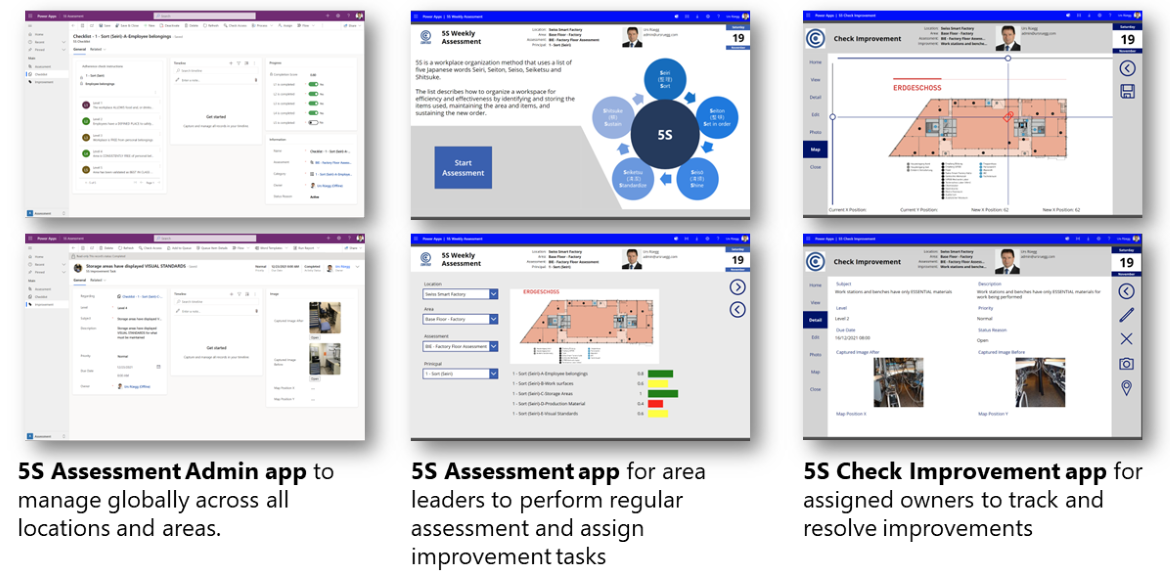
Recently we have had manufacturing customer engaged in a Hackathon with us to implement the 5S Assessment for support lean management objectives. They used Excel based assessment sheets to perform the assessment for each area like factory floor, engineering workspace or warehouse. You can imaging it get quite complex to manage 100+ assessments and improvement activities via excel shared sheets with all key stakeholder owing the assessment for each location and delegating the improvement activities to the area owners. Beside this a key challenges was to own and maintain the 5S assessment toolset by the business owner responsible for the lean management.
During an envisioning and architecture design session we crafted a target solution based on low-code, the use cases and target architecture design to be deployed on Power Platform. Maintained and enhanced by the business owners.
We build this apps during a four day Hackathon with the customer and deployed the MVP to production.
5S methodology - Kaizen and Lean Management
Introduction
5S is a workplace organization method that uses a list of five Japanese words Seiri, Seiton, Seiso, Seiketsu and Shitsuke.
The list describes how to organize a workspace for efficiency and effectiveness by identifying and storing the items used, maintaining the area and items, and sustaining the new order. The decision-making process usually comes from a dialogue about standardization, which builds understanding among employees of how they should do the work.
Other than a specific stand-alone methodology, 5S is frequently viewed as an element of a broader construct known as visual control, visual workplace, or visual factory.
5S Assessment epic and use case overview
Actors
- 5S Assessment methodology global owner.
- 5S Area leader who is responsible for a location or area to ensure 5S progress.
- 5S Coach who supports area leaders to align 5S principles.
- 5S Improvment owner who is assigned to tasks to ensure improvments.
Use case scenarios overview
- When an assessment is created for a location, the whole matrix is prepopulated upfront including all levels, categories like the shown in the matrix.
- The assessment owner checks each checklist item, for example Sort – A - Employee belongings and tracks the level of confirmations.
- If he identify within a level a non-confirmation, he creates one or more improvement tasks for the level and assign it to improvement owner.
- Improvement owners implement the improvement and confirm it by capturing a photo of the applied changes and mark the tasks as completed.
5S Example assessment
Let’s review an example assessment for a specific area targeting computer and systems.
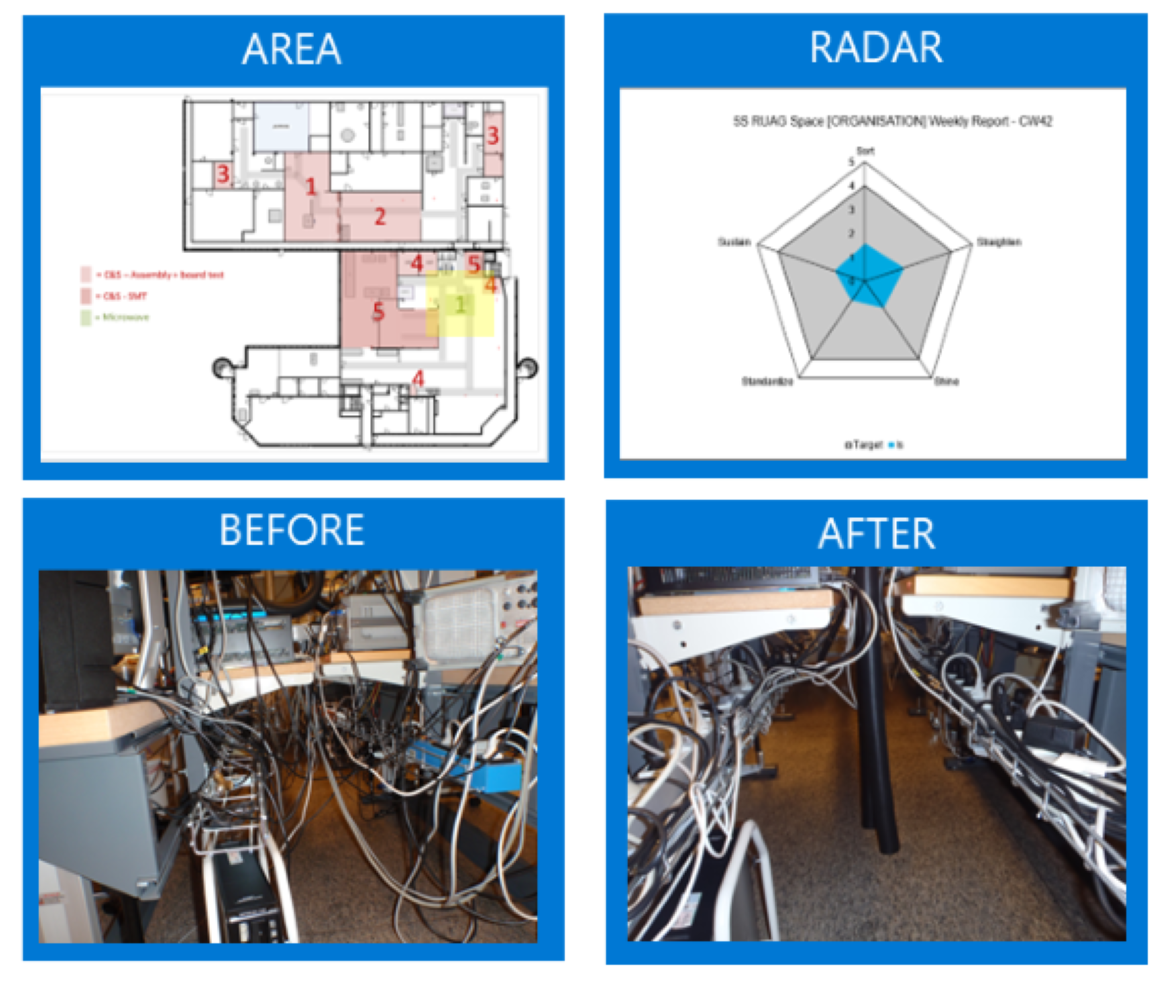
An assessment is for a specific location or area and shows the progress for each 5S principle in a radar chart. Including how it was before and after improvments.
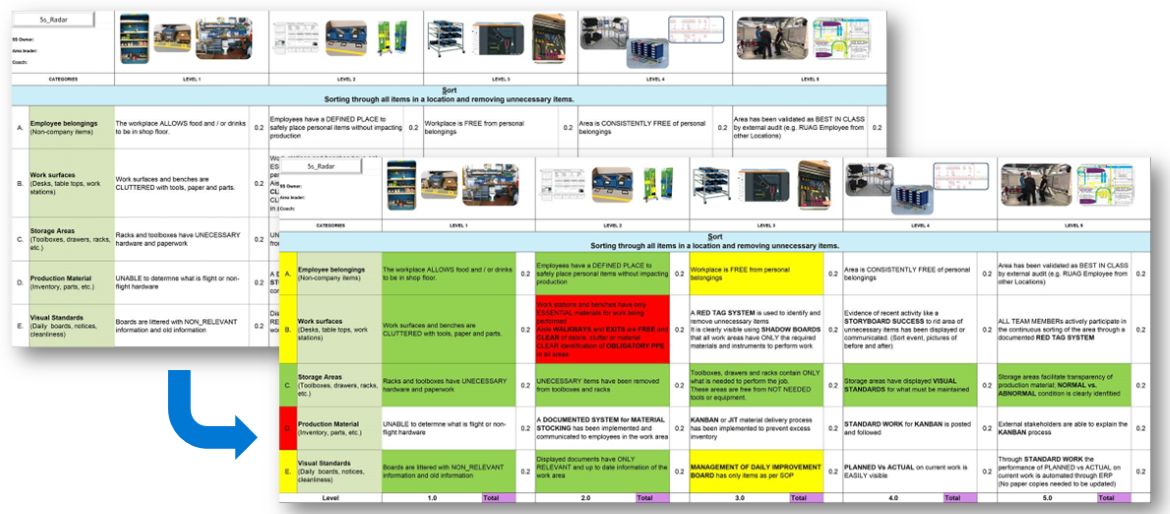
The assessment matrix is based on focused categories and achievement levels:
- Categories: Employee belongings, Work surface, Storage areas, Production materials, Visual Standards.
- Levels 1- 5: with clear objectives how to measure the level achievements within the category.
Architecture and solution design
As our starting point is the assessment excel and we’ve to migrate the existing assessments, we start first iteration with the data model to establish:
- Assessment matrix template with categories and levels axes.
- Assessment matrix instance used for each assessment location/area based on the matrix template.
5S Assessment data model
The data model consists of
- Master data: Site (Location), Area, Assessment Type, Category and Level
- Instance data: Assessment and related Checklist
- Activity data: Related activity types like notes, tasks, attachments and improvements tasks
- Organization data: Organization, Business Unit, User and Security Roles
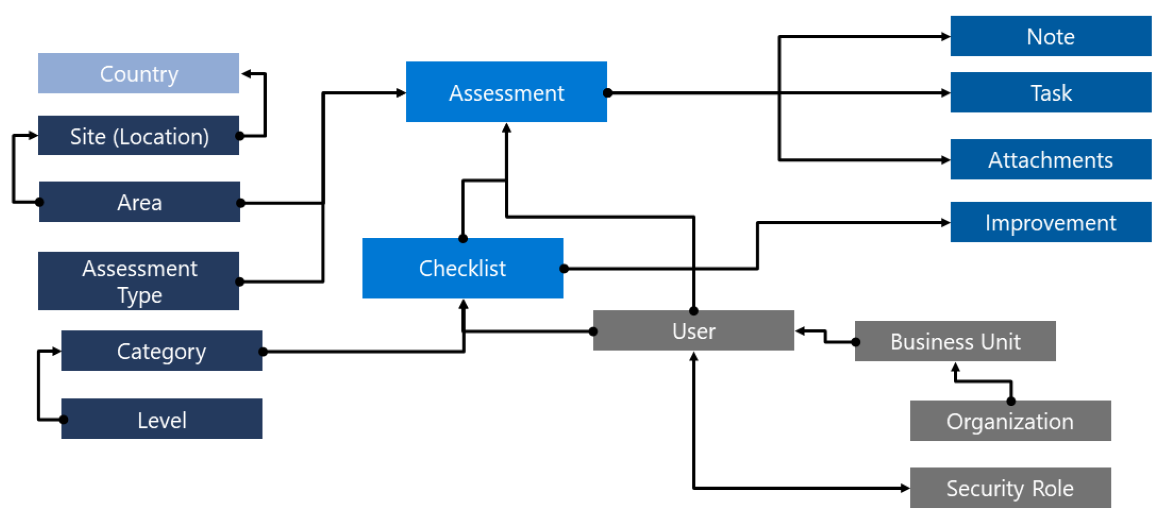
Check below references regarding Dataverse types of tables.
5S Assessment business process
In the second iteration we establishing the assessment business process and the improvement task assignment.
Assessment checklist
Assessment improvment tasks
5S Assessment user experience apps
5S Assessment Admin app – Main app for the owner to manage S5 assessment globally.
5S Assessment app – Main app for the area leader to perform regular assessment and capture and assign improvements task.
5S Check Improvements app – Main app for improvement owners to track assigned improvements and their progress.
Conclusion
With a mixed team including business topic owner, business analyst and a developer you can achieve above 5S assessment solution within three daily sprints. Leave the last sprint to review and test the use cases. Collect everything into one solution packaged and setup Git Hub repository and actions. Check below reference to the Git Hub repro containing the whole solution. In congest of time, we’ve had to scoped out the Power BI Dashboard for the MVP.
Prerequisites
The 5S Assessment app is built on Power Platform. And there for the following apps needs to be installed and configured before deploying the app:
- Microsoft Dataverse environments (for development, test and productions)
- Power BI workspace
References
Contact us
Lorem ipsum dolor sit amet, consectetur adipiscing elit.



















